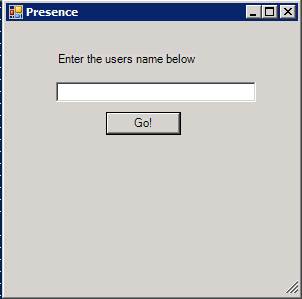Windows Security Update (KB2753842) Causes OTF Fonts To Disappear
Hello, I recently came across an issue where clients where experiencing missing fonts when viewing a PowerPoint project in presentation . They could view the fonts correctly in editing mode no problem at all but when they went to presentation mode, they just disappeared. This problem doesn't happen when you're using TrueType Fonts at all, just OpenType Fonts and if you were to drop the font size down to 12 or below, the OTF fonts show correctly in presentation mode. The CAUSE is a Windows Security Update which addressed some security holes with OTF files. There a quite a few WSUS servers which are set to install Security Updates by default, so I recommend you decline this update asap but only for client platforms as it's not likely you'll be using a client side app on a server. The RESOLUTION. Well to remove the update in Add/Remove but in order to remove the update in a silent manor different commands are required for XP and Windows Vista/7 workstations. ...